The notebook shows that the power is on, but it is not charged. There may be several reasons:
1. Are you using the original battery? If it is a branded battery, there will be such a situation that the battery needs to be used up and recharged.
2. This can also happen if the battery is fully charged.
3. You look at the charger, if it is the kind of cylindrical connector with a needle in the middle, then the notebook, most of the detection circuit related to the middle of the needle there is a problem, you need to replace the charger to charge.
4. Of course, there are other situations because the computer directly uses the DC power after it is connected to the power supply, not the power inside the battery. This will help to prolong the battery life so your battery position will show no charge. Rest assured, all right, if you want to show the charge, turn off the battery and then put it on, and the power will show charging.
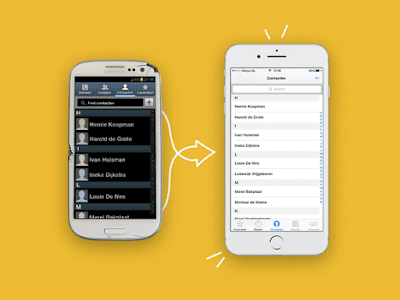


Reacties
Een reactie posten