Why does my phone battery run down so fast? Do I need a mobile power?
A common question we tend to hear all the time is "Why does my phone battery run down so fast?" Or something similar. Below we present a fairly detailed explanation for this and provide a step-by-step guide you can follow to help you control the situation.
Below are key reasons why your device runs out of battery power too quickly and what you can easily do instantly to make your battery last longer. This may include buying a reliable mobile power. But be careful. Given the proliferation of fake mobile powers you need to know how to avoid buying a fake mobile power.
There are apps you can download to help you manage your battery life. However you’ll need to be very careful because some of these apps tend to collect data about you, which you may not be happy about. It may be better for you to personally manage your phone’s resources in order to maintain control. Here are some useful tips.
1. Firstly, it is very important to close apps completely rather than just tapping the home button. Many apps continue running in the background in a sleep mode. They continue to consume energy.
2.Consider whether the apps in your phone actually work in your region. If not designed for your region or if not needed, best to uninstall.
3.Consider uninstalling apps or removing widgets you don’t need or hardly use.
4.Online connection: Best to turn off your mobile data when you don’t need it. Internet connection tends to suck up a lot of juice especially when your phone performs background tasks that may not be necessary, such as checking for updates.
5.Social Media: When you log on these apps tend to do automatic updates, search for new contacts and initiate auto sync, live updates and many other tasks that you may not need. Online versions of the apps don’t tend to use as much battery power. Best to log off and close out when not needed.
6.Emails: Check how often your phone syncs emails. You can set it to update 3 to 4 times daily rather than every 15 minutes. You can always update your mail box manually when necessary.
7.Phone settings:
★Set your screen timeout to as low as possible, say a minute. This is how long it will take the screen to go dark when not in use.
★Turn off real time notifications or updates that you don’t need. You can always run updates when you have free access to a Wi-Fi connection or where your internet signal is at its peak.
★Phone vibration – do you really need your phone to ring and vibrate at the same time? Switching off vibration will save some energy.
★Check brightness - the brighter your phone is the more energy it consumes.
★Check GPS, location or weather tracking. Best to switch off when not needed. The satnav app gulps energy.
★Wi-fi gulps a lot of power especially if left on when out of coverage area. Best to totally switch off the moment you leave a coverage area.
★Always turn bluetooth off unless needed. Best to use wired earpiece that don’t use extra batteries which also need to be charged.
★When in low signal areas, turn on the Airplane mode. This will save your battery. If you don’t, your apps will continue to run in the background as your phone continues to search for strong connectivity. You’ll notice your phone getting very hot quite quickly as it drains your battery.
★Recharge your phone at between 40% and 80%. If your phone regularly runs from being full to empty, this can quickly degrade and damage it over a short period of time and you’ll soon find that you’ll need to regularly recharge your phone too often.
★It helps to know apps that are using up most of your battery power. On your phone, go to Settings > More > Battery > Battery Usage; or other path. Also, most phones tend to have a Power Saver Mode that can be enabled.
Nonetheless, if you need your phone on full power all the time for work or business, then it makes sense to get a reliable mobile power. Given the fact that there are so many types out there, it is crucial you avoid the fake ones.
Below are key reasons why your device runs out of battery power too quickly and what you can easily do instantly to make your battery last longer. This may include buying a reliable mobile power. But be careful. Given the proliferation of fake mobile powers you need to know how to avoid buying a fake mobile power.
There are apps you can download to help you manage your battery life. However you’ll need to be very careful because some of these apps tend to collect data about you, which you may not be happy about. It may be better for you to personally manage your phone’s resources in order to maintain control. Here are some useful tips.
1. Firstly, it is very important to close apps completely rather than just tapping the home button. Many apps continue running in the background in a sleep mode. They continue to consume energy.
2.Consider whether the apps in your phone actually work in your region. If not designed for your region or if not needed, best to uninstall.
3.Consider uninstalling apps or removing widgets you don’t need or hardly use.
4.Online connection: Best to turn off your mobile data when you don’t need it. Internet connection tends to suck up a lot of juice especially when your phone performs background tasks that may not be necessary, such as checking for updates.
5.Social Media: When you log on these apps tend to do automatic updates, search for new contacts and initiate auto sync, live updates and many other tasks that you may not need. Online versions of the apps don’t tend to use as much battery power. Best to log off and close out when not needed.
6.Emails: Check how often your phone syncs emails. You can set it to update 3 to 4 times daily rather than every 15 minutes. You can always update your mail box manually when necessary.
7.Phone settings:
★Set your screen timeout to as low as possible, say a minute. This is how long it will take the screen to go dark when not in use.
★Turn off real time notifications or updates that you don’t need. You can always run updates when you have free access to a Wi-Fi connection or where your internet signal is at its peak.
★Phone vibration – do you really need your phone to ring and vibrate at the same time? Switching off vibration will save some energy.
★Check brightness - the brighter your phone is the more energy it consumes.
★Check GPS, location or weather tracking. Best to switch off when not needed. The satnav app gulps energy.
★Wi-fi gulps a lot of power especially if left on when out of coverage area. Best to totally switch off the moment you leave a coverage area.
★Always turn bluetooth off unless needed. Best to use wired earpiece that don’t use extra batteries which also need to be charged.
★When in low signal areas, turn on the Airplane mode. This will save your battery. If you don’t, your apps will continue to run in the background as your phone continues to search for strong connectivity. You’ll notice your phone getting very hot quite quickly as it drains your battery.
★Recharge your phone at between 40% and 80%. If your phone regularly runs from being full to empty, this can quickly degrade and damage it over a short period of time and you’ll soon find that you’ll need to regularly recharge your phone too often.
★It helps to know apps that are using up most of your battery power. On your phone, go to Settings > More > Battery > Battery Usage; or other path. Also, most phones tend to have a Power Saver Mode that can be enabled.
Nonetheless, if you need your phone on full power all the time for work or business, then it makes sense to get a reliable mobile power. Given the fact that there are so many types out there, it is crucial you avoid the fake ones.
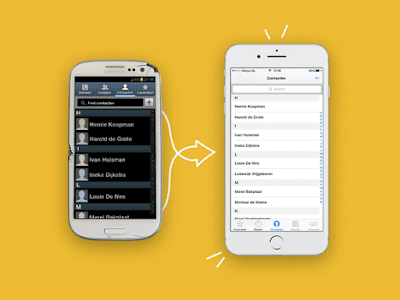

Reacties
Een reactie posten